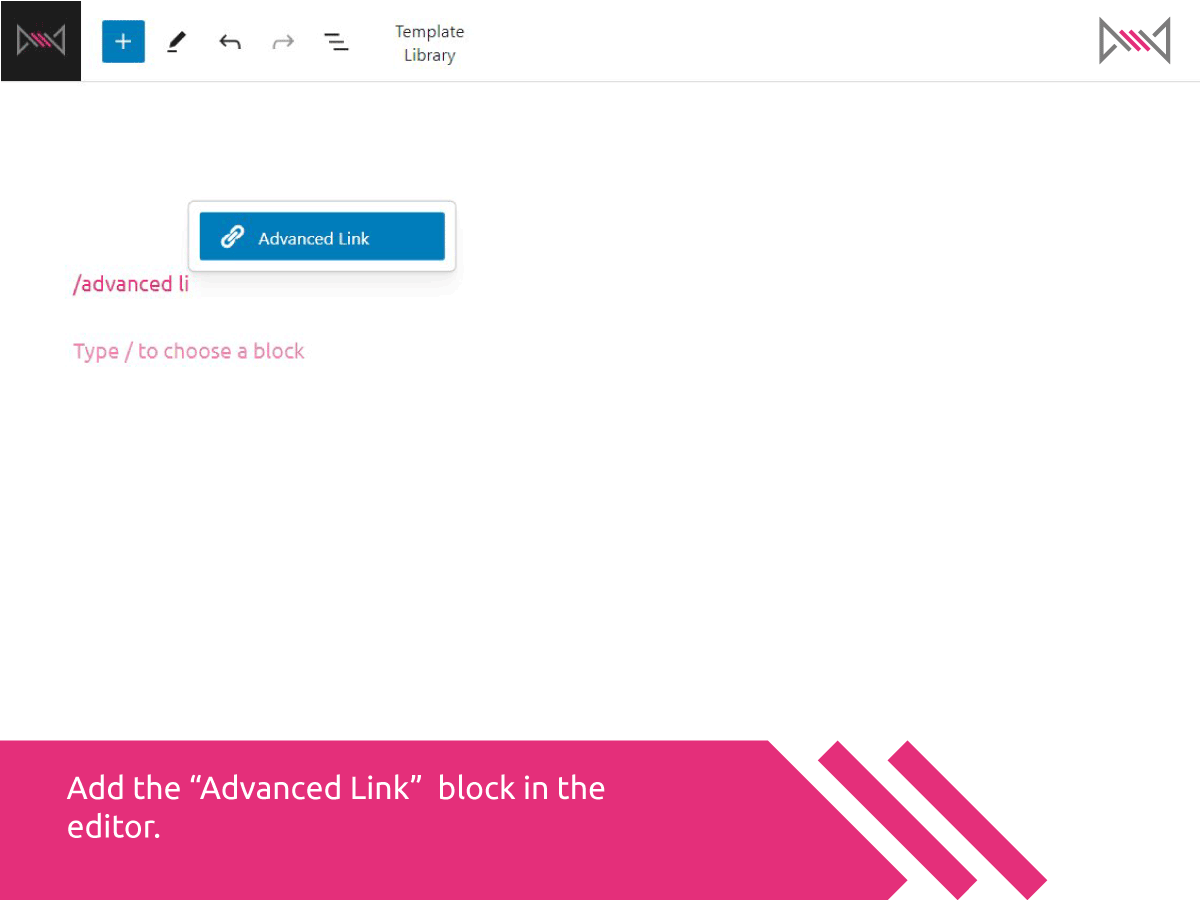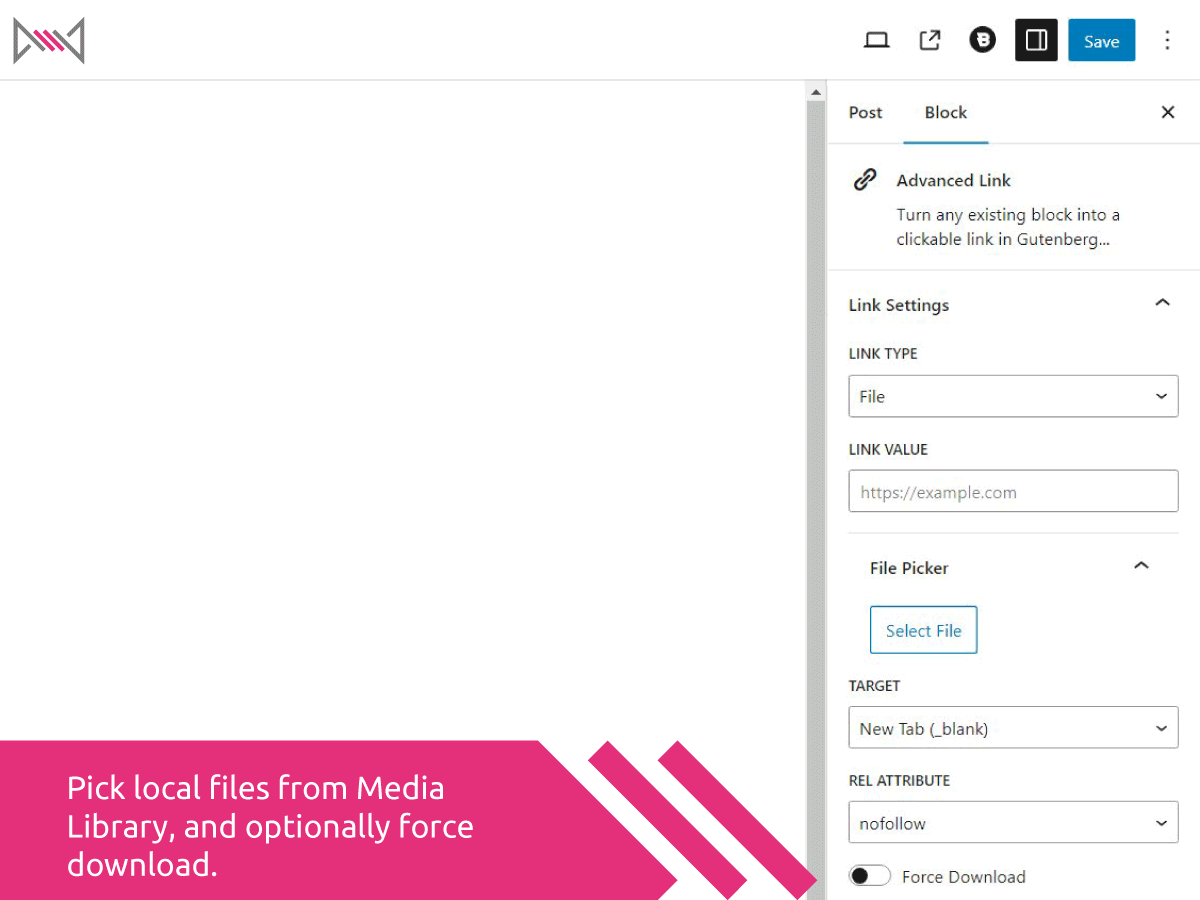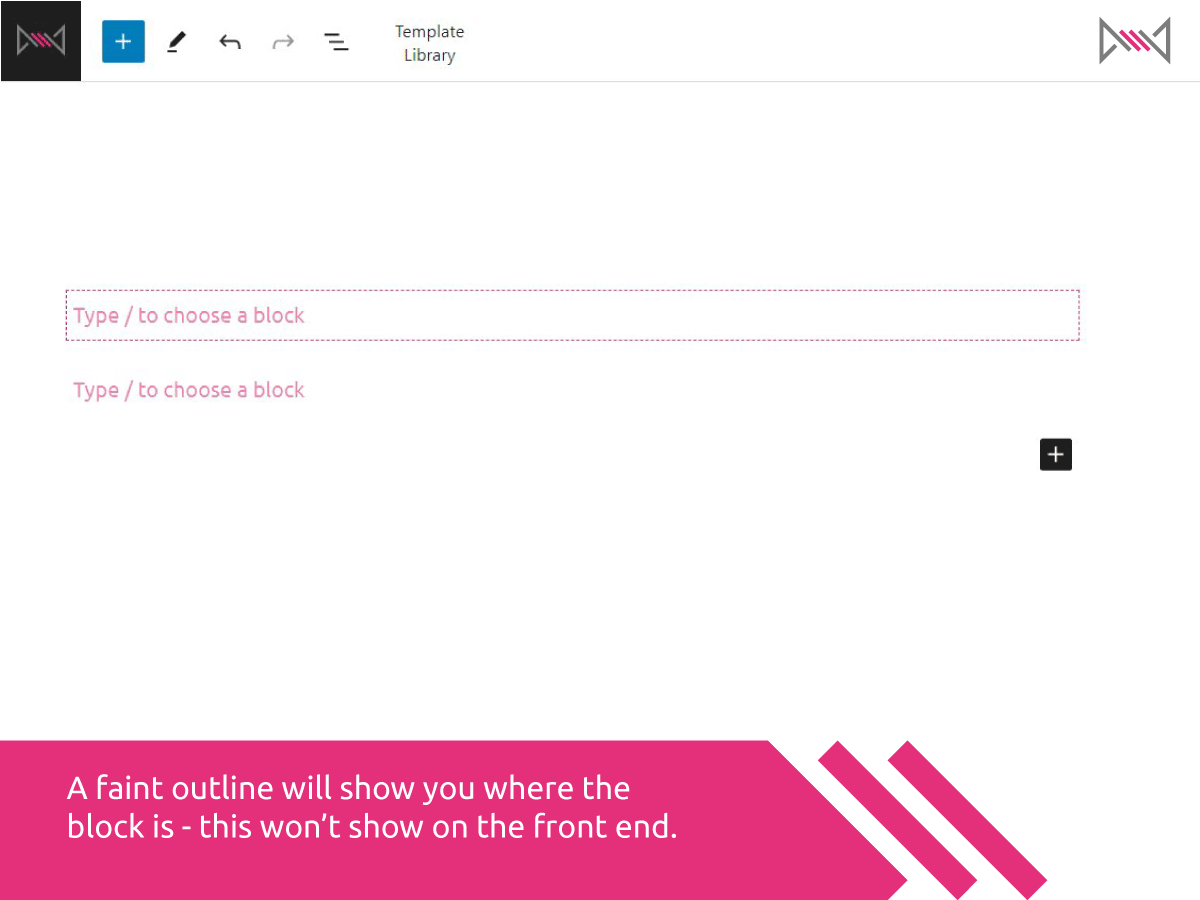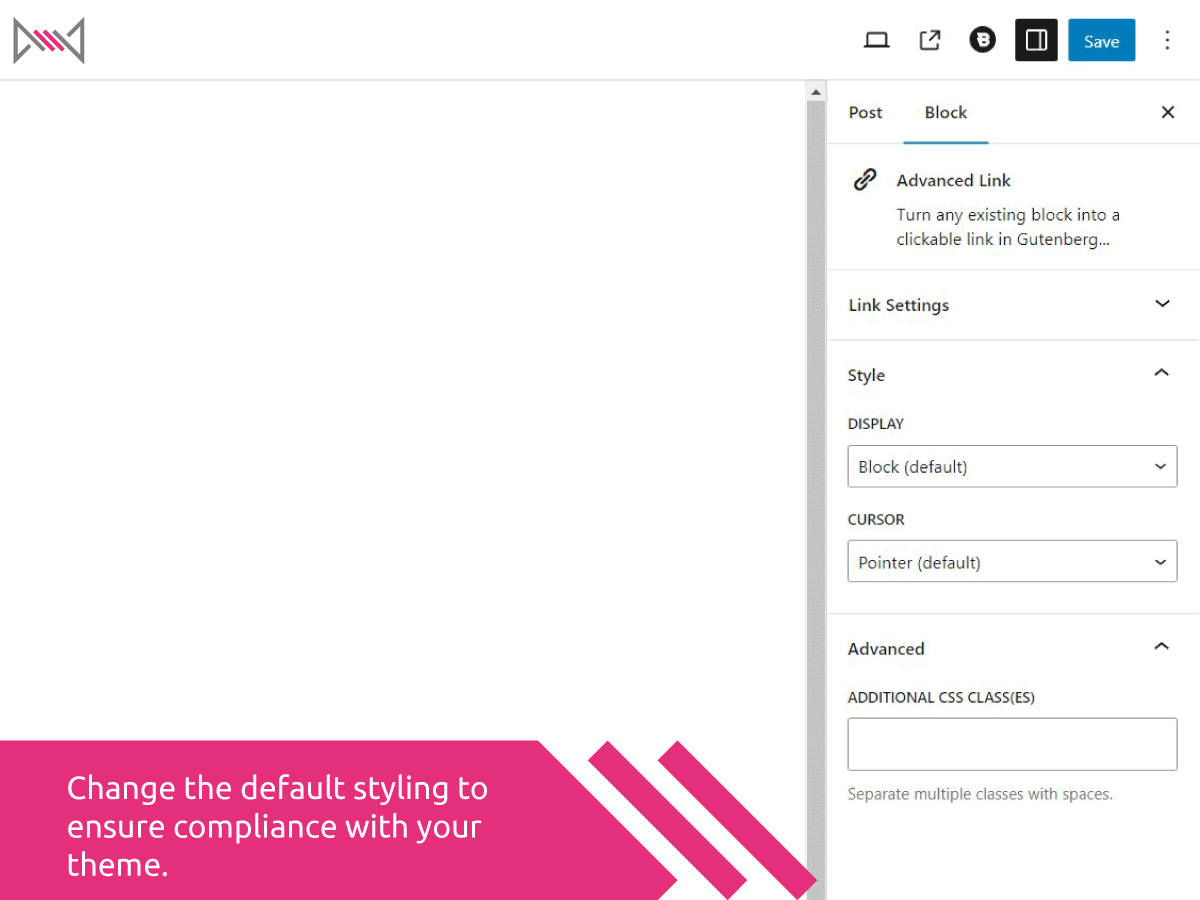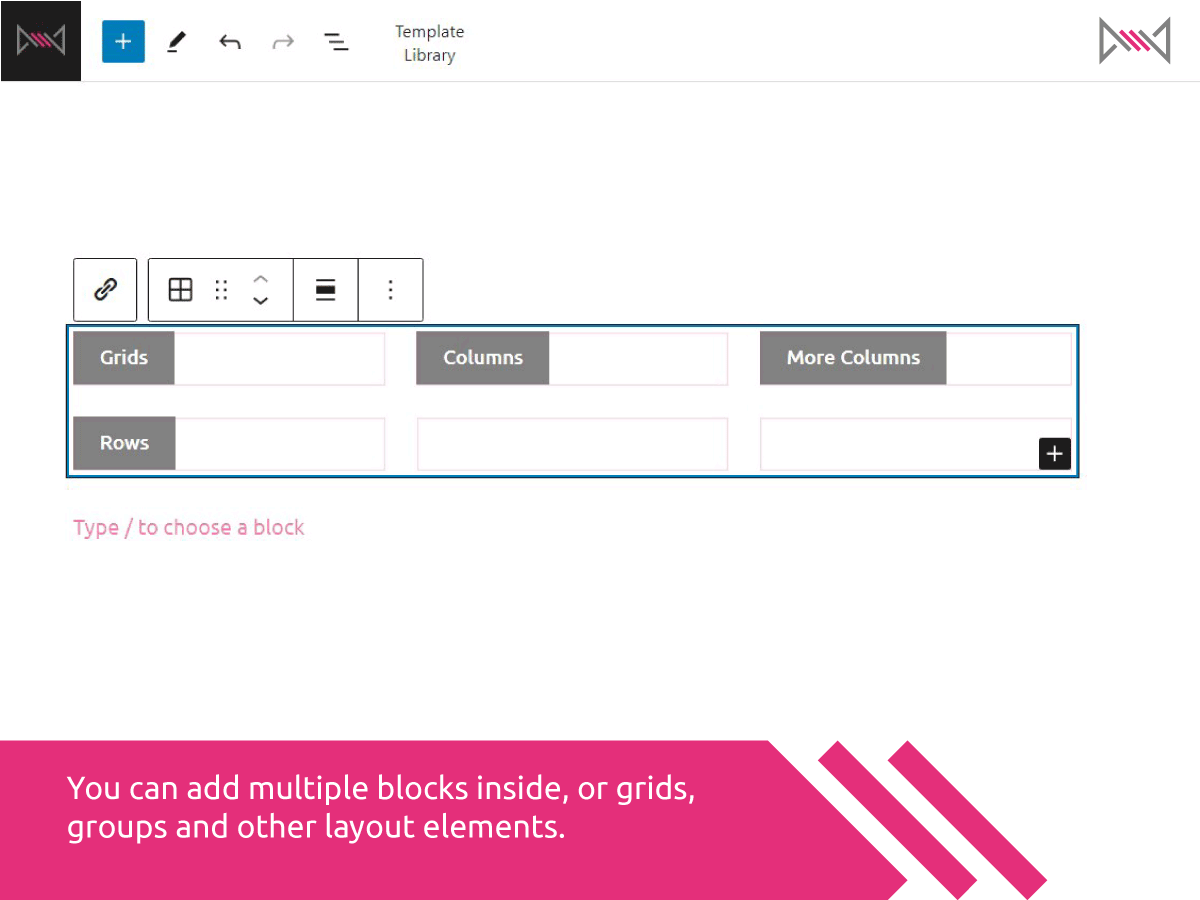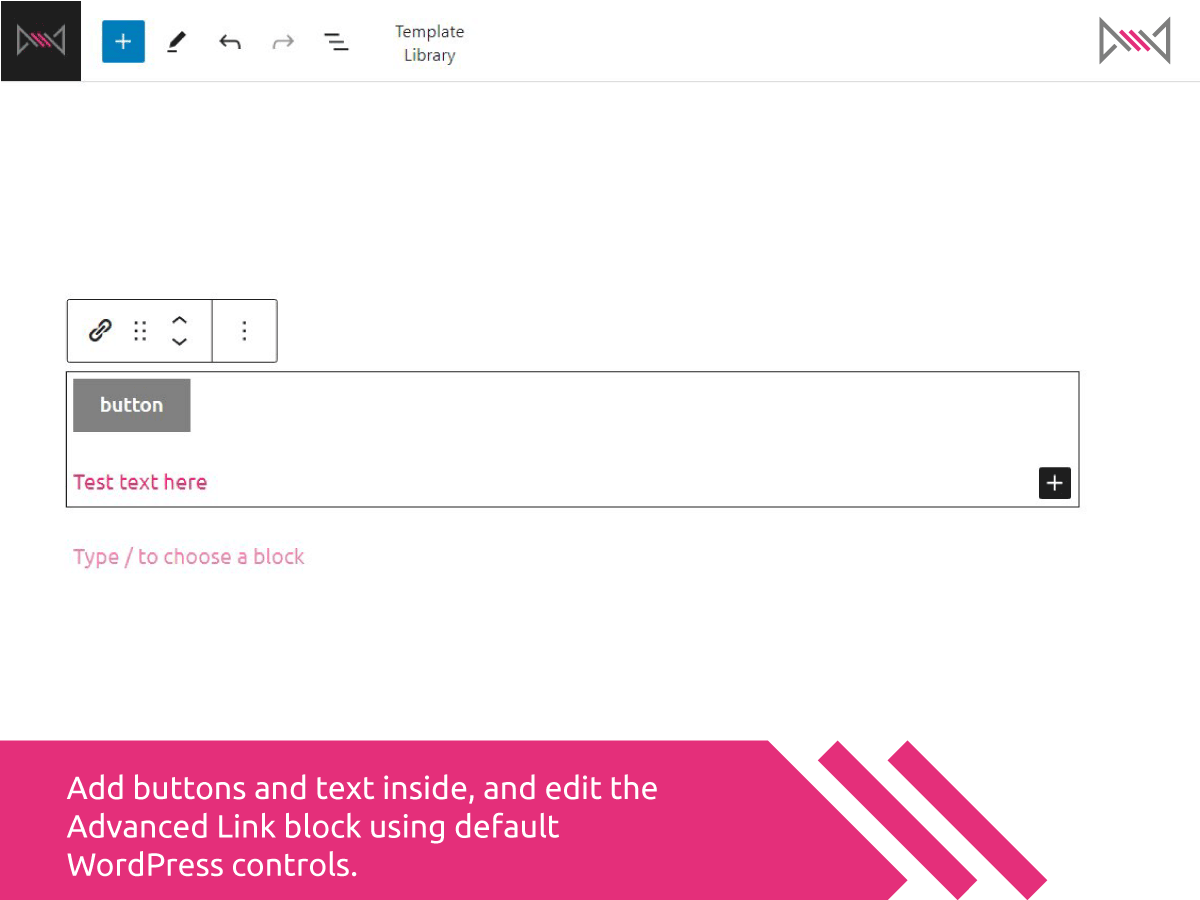CleanUp LinkedIn Posts Plugin for Chrome
Declutter LinkedIn in seconds: hide side-rails, stretch the content area and remove ads, promoted posts, suggested posts and more!
Quick Feature Highlights
- 🫣One-click toggle to hide left & right columns
- ↔️Full-width mode or custom pixel width
- 🪓Multiple filters to mute unwanted posts
- 🌍Works on every LinkedIn URL (home, groups, searches)
- 🖱️Settings sync with your Chrome profile – zero server calls
- ⚡Lightweight (≈ 40 KB) & completely open-source
- ⁉️Special mode to highlight unwanted posts for analysis instead of removing them
Screenshots
How it works
- Install the extension from the Chrome Web Store (or sideload from GitHub).
- Pin the extension icon in Chrome’s toolbar and open its popup.
- Choose your CleanUp level – Normal, Extreme or Custom
- Reload LinkedIn – changing feed settings only updates on a refresh
- You can also tweak your layout: columns, widths, hide/show rails.
- The layout changes will load instantly in the page.
🎯 The result: a seamless clickable area that behaves like a standard anchor tag — even with nested content.
Download + Install
- Chrome Web Store → (live link when published)
- 🛠Manual install
- Grab the latest
.crxor source zip from GitHub Releases. - Enable “Developer mode” in
chrome://extensions. - Drag-and-drop the file in – done.
- Grab the latest
- Licensed under MIT. Free for personal & commercial use.
Technical Details
- Pure ES-modules / Vanilla JS (< 200 lines).
- Uses MutationObserver + IntersectionObserver to keep pace with LinkedIn’s infinite scroll.
- DOM is rewritten only inside the feed container; no network requests, no content scripts on other sites.
- User preferences stored in chrome.storage.sync (encrypted by Chrome).
- No frameworks, no analytics, no third-party CDNs.
- Source & issue tracker: GitHub → scerno/clean-up-linkedin.
FAQs / Troubleshooting
Help and improvements?
Found a bug, need a feature or just want to say hi?
Open an issue or pull request on GitHub, or email info@scerno.com.
Not affiliated with or endorsed by LinkedIn Corporation. “LinkedIn” is a trademark of LinkedIn Corporation and its affiliates.
(Copyright © 2025 — Scerno Visualise Ltd., UK)